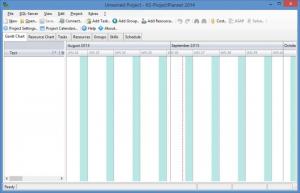KS-ProjectPlanner
4.0.5
Size: 1.24 MB
Downloads: 2917
Platform: Windows (All Versions)
The “KS” in this application’s name refers to the fact that it is a Kroll-Software product. You might remember Kroll-Software as the developer behind FuzzyDupes, InterReg, MP3db, and BulkMailer Professional. They’re all fairly good applications that you should definitely check out.
Moving on, the “project planner” part in this application’s name refers to the functionality it has to offer: project management and resource planning. Here’s a closer look at the features KS-ProjectPlanner has to offer: interactive Gantt diagram, resource chart, schedule view; easily add tasks, groups, resources; connect to an SQL server; easily switch between task and resource view; calculate project costs; and more.
KS-ProjectPlanner works with any 32- or 64-bit Windows edition, any edition from Windows XP onward. To get his project management tool up and running, you will have to complete a simple installation procedure: download an installer -> run it -> follow the instructions presented by a setup wizard -> run KS-ProjectPlanner.
This is where I have to tell you that KS-ProjectPlanner is available as a Free and as a Pro version. As expected, the Pro version comes with more features, faster performance, free updates, and free support. While KS-ProjectPlanner Free can handle hundreds of tasks, KS-ProjectPlanner Pro can handle thousands. Follow this link if you want to learn more about KS-ProjectPlanner Pro.
Turn to KS-ProjectPlanner for help if you want to efficiently plan and manage your projects and resources.
Pros
KS-ProjectPlanner works with all current Windows editions; installing it on a Windows PC is a simple matter. KS-ProjectPlanner’s interface provides support for lots of languages and is quite easy to use. KS-ProjectPlanner is packed with lots of features that will help you plan your projects. KS-ProjectPlanner is available as a Free and as a Pro version.
Cons
The Free version is, as expected, less powerful than the Pro version.
KS-ProjectPlanner
4.0.5
Download
KS-ProjectPlanner Awards

KS-ProjectPlanner Editor’s Review Rating
KS-ProjectPlanner has been reviewed by George Norman on 08 Sep 2015. Based on the user interface, features and complexity, Findmysoft has rated KS-ProjectPlanner 5 out of 5 stars, naming it Essential